Save Editor Online
The ultimate destination for gamers looking to enhance their gaming experience, easily edit your save files for a variety of games, change money, gold, level, progress, and more. Take control of your gaming experience and start editing your save files today!
Supported Game Engines
- Ren'Py
.save
- Unity
.dat / .data
- RPGMaker MV
.rpgsave
- RPGMaker MZ
.rmmzsave
- RPG Maker XP
.rxdata
- RPG Maker VX
.rvdata
- RPG Maker VX Ace
.rvdata2
- NaniNovel
.nson
Your support = New Formats, Design and Features!
Like Save Editor? Support us and help shape its future! With your generous contributions, we can continue enhancing our platform and work on adding the games YOU want. By becoming a patron, you'll be a crucial part of our development process, unlocking new possibilities for customizing your gaming experience. Don't miss this opportunity - join our community today and make your voice heard!
Drag 'n' drop save file
or.save | .rpgsave | .rmmzsave | .rvdata | .rvdata2 | .rxdata | .nson | .json | .dat | .data | .sav
Try the editor
You can try the editor even if the format you need is not supported yet. Take a look at what functionality we have. If you like it, you can support us so we could add a game you want.
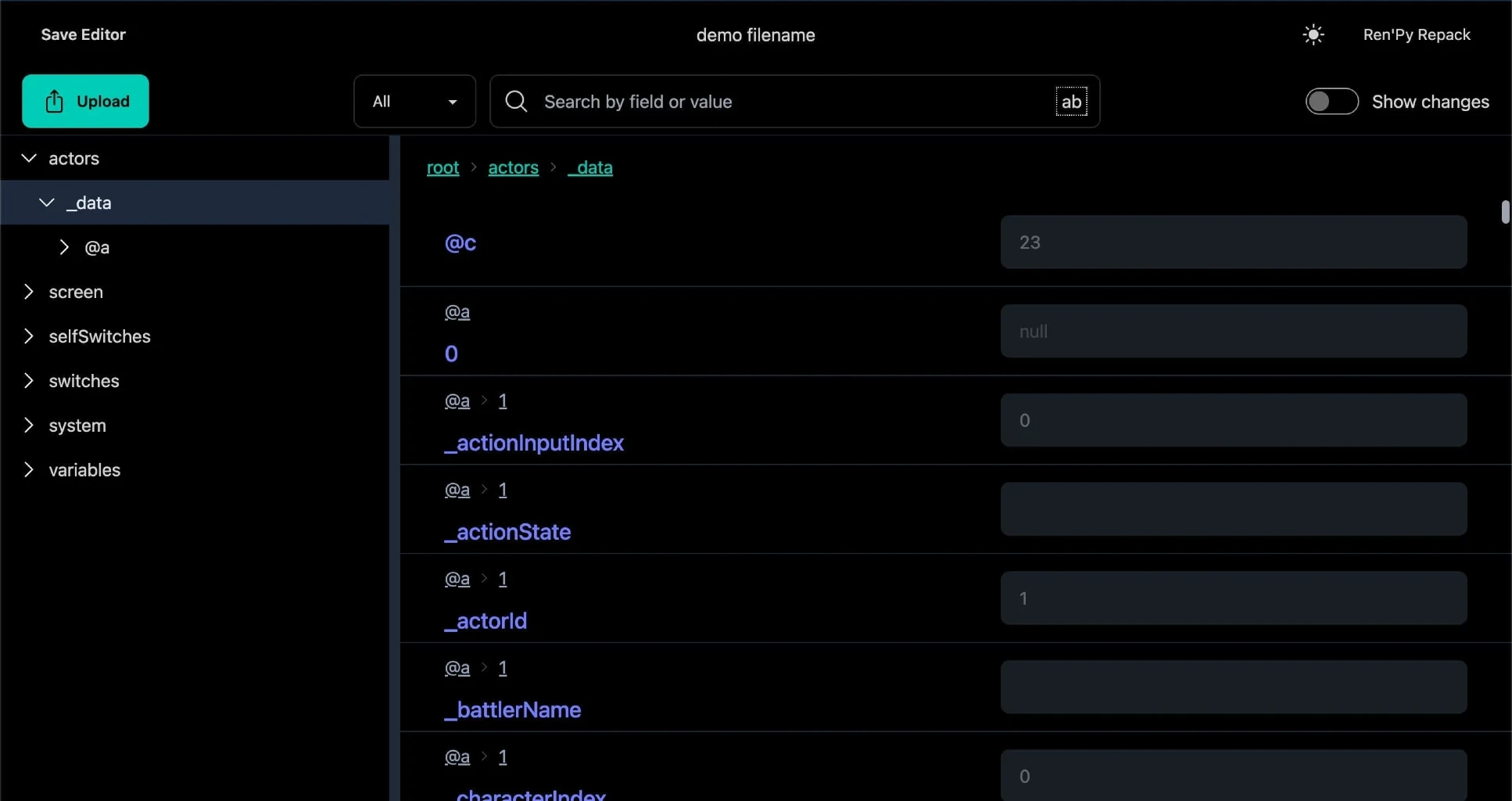
FAQ
A save editor is a software tool that allows you to modify every aspect of your game save files without losing any data. The online save editor is the ultimate tool for customizing your favorite games. With support for popular formats like Ren'Py, RPG Maker MV/MZ/VX/XP, NaniNovel, and JSON, our editor is compatible with a wide range of games. Save Editor ensures that you never lose any data and makes it easy to make changes to your game saves.
With a powerful search feature, you can quickly find the values you need to customize. SaveEditor.online gives you complete control over your gaming experience and unlocks new possibilities. Try it out today and start taking your gaming to the next level!
The save editor prioritizes safety and security and is designed to make modifying your game saves as safe as possible. However, it's always a good idea to make a backup of your original save file before using the editor, just in case something goes wrong. This will ensure that you can revert to your original save file if any issues arise.
Our editor is designed to be non-destructive, meaning that it won't affect your original game or save files. Instead, our tool creates a copy of the original save file and makes changes to that copy. This way, you can make changes to your game saves without the risk of data loss or corruption.
While using our save editor, you should also be careful not to modify any fields that you're unsure about. Some game saves have complex structures and interdependencies, and modifying the wrong field could cause issues with your game. However, with Save Editor's user-friendly interface and powerful search feature, you can quickly and easily find and modify the fields you need to customize.
In summary, while SaveEditor.online is designed to be safe and secure, it's always a good idea to make a backup of your original save file before using the editor. With our non-destructive editing and powerful search features, you can safely and easily customize your game saves to your liking.
You can edit anything from in-game resources like money, level, and progress to various game settings. Our tool allows you to view and change all the information you need without removing any data. However, we recommend creating a backup before making any changes to avoid losing progress. Try it out today and take control of your gaming experience!
Our search feature is designed to be both powerful and versatile, providing you with the ability to efficiently locate any value or variable in your save file. With multiple search modes and filters, you can easily find the information you need to customize your gaming experience. Here's an overview of what our search function offers:
- Search for specific values, ranges of values, strings, or strings containing specific values.
- Use partial match mode to find related values and variable names (e.g., searching for "mon" will return results like "Monday," "money," or "diamond").
- Enable full match mode for precise search results, returning only exact matches for your query..
- Filter your search results based on data types, such as numbers or strings, for more refined results.
For a detailed, step-by-step guide on how to make the most of our search feature, please refer to our comprehensive instruction. This guide will help you utilize our search functionality effectively and customize your gaming experience like never before.
In summary, Save Editor Online's search feature is designed to help you quickly and easily find the information you need, allowing you to fully unlock your gaming potential.
We understand that having the ability to undo changes made to your game save files is an important feature for a better user experience. Currently, our editor does not have a built-in undo feature. However, we offer a "Show only changed fields" checkbox that allows you to filter and see all of the changes you've made to your save file.
By using this feature, you can observe all of the changes you've made and manually reset any fields back to their original values. While this may not be as convenient as an undo feature, it can still be a helpful way to revert any unwanted changes.
We want to assure you that we are actively working on adding an undo feature to our editor in the near future. We are committed to providing the best possible user experience, and we understand the importance of having this feature for our users. In the meantime, we recommend that you use the "Show only changed fields" checkbox to help you keep track of your changes and make it easier to manually reset any fields if needed.